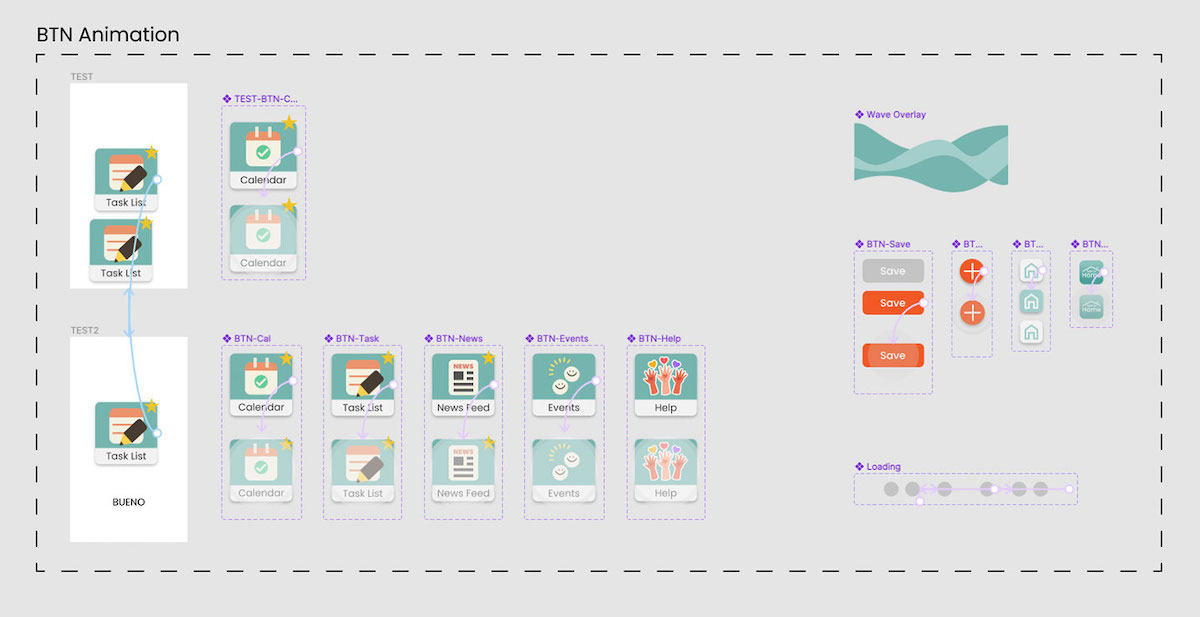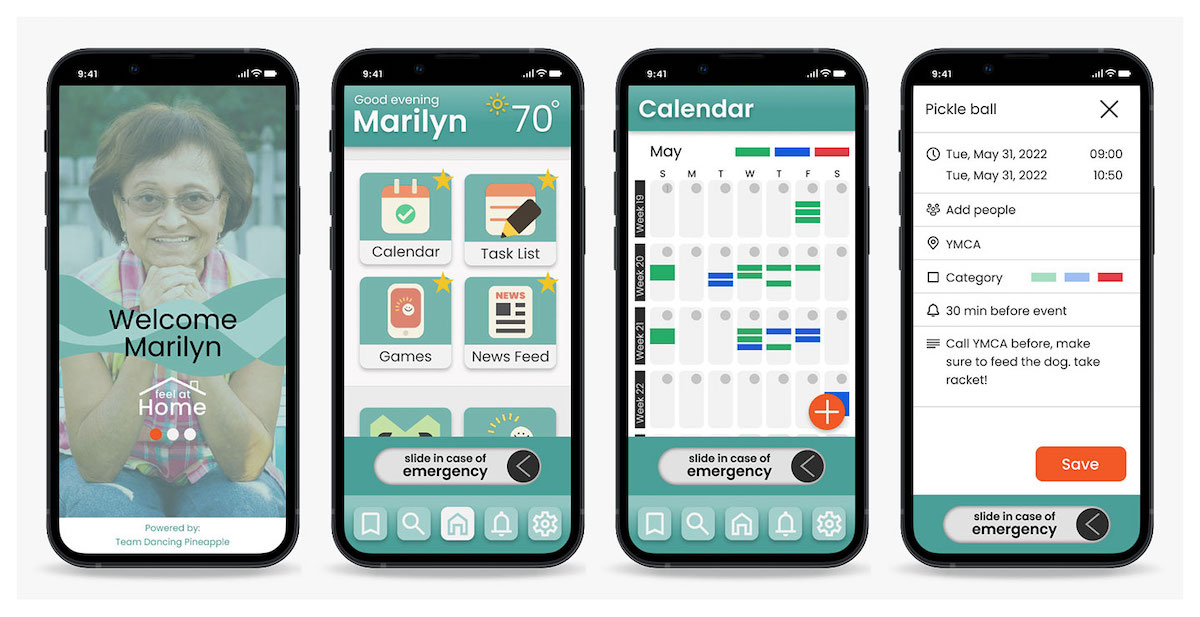DESIGN FOR SOCIAL GOOD - Feel At Home
Feel at Home was a fun Design For Social Good group project. The primary goal for our app was to help senior citizens connect with other neighbors in their senior community. In addition, but also important, the app would contain a calendar for events like doctor appointments, a task list to add reminders to take medicine, games for entertainment and more features. One feature I was happy to add was the Emergency slider. When doing research, I interviewed a group of senior citizens and they all wanted a feature that was easy to use in case of an emergency. The Emergency Slider feature was added to be always on screen. With one swipe it dials 911, reducing the amount time a user would take to switch apps and manually dial 911. The scrolling text in the News Feed screen was fun to create. As well as the transitions to the Confirmation screens.
The colors we chose were gender neutral and leaning towards more of a medicine vibe. Buttons were made larger than the normal to help with those who are visually impaired.
My main role was to prototype the app and assist in the design of the layout. If I had more time, I would update the welcome screen. It is a little hard to read and needs more contrast between the welcome message and the background element. I would also reconsider the purpose of the buttons in the bottom area.
Role: Research, Layout and Prototyping
Software: Figma - Layout and prototyping, and Photoshop - Image resizing and color correction.